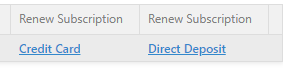How can I renew our schools subscription?
Note: access to the 'School Subscription' menu within My Recipe Manager requires the 'School Subscription Details' (role) to be assigned to your users account by a school administrator.
You can renew your schools subscription through the menu titled 'School Subscription' (refer below image).

When the web page opens (refer to the image below) it will display your schools subscription details.
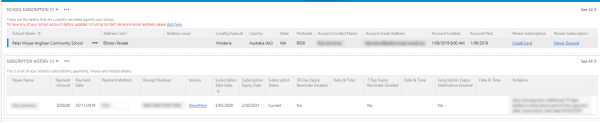
To view the above image select it with your mouse pointer. To close the image either click the image for a second time or click outside the image.
In the top right hand corner of the web page you will see two payment links (refer to the image below).
The 'Credit Card' card link will take you to our website where you can pay your renewal via our secure online payment gateway. Once you have completed the form, select the 'PayPal' button/icon which will take you to the secure payment gateway where you can use your credit card to pay.
The 'Direct Deposit' link will take you to a topic within our online user guide that explains in detail how to pay your renewal through online banking.