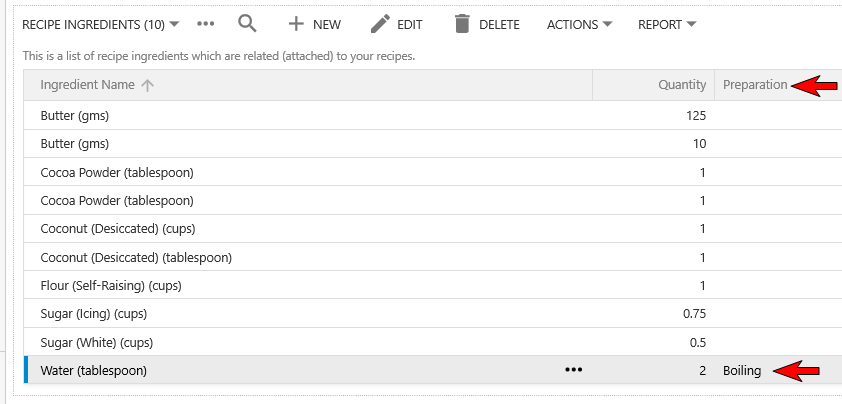How to Assign a Preparation to an Existing Recipe Ingredient
Note: this topic assumes that you have an existing recipe with recipe ingredients attached to it and one or more of those recipe ingredients do not have a preparation assigned to them.
Example: in this example we are going to assign a preparation of 'Boiling' to the recipe ingredient 'Water' which is assigned to the Co Curric Chocolate Slice recipe.
To assign a preparation to an existing recipe ingredient follow the below instructions:
- From the list of available menus select 'Recipes'.
- Locate the recipe that has an ingredient that you wish to assign a preparation to.
- Select the recipe name with your mouse pointer. This will highlight the recipe name as shown in the below image.
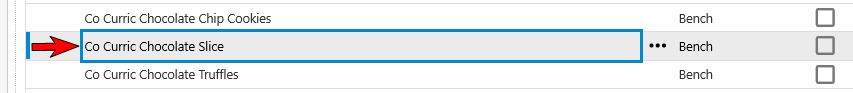
- At the bottom of the screen will be a list of ingredients that you have assigned to the selected recipe.
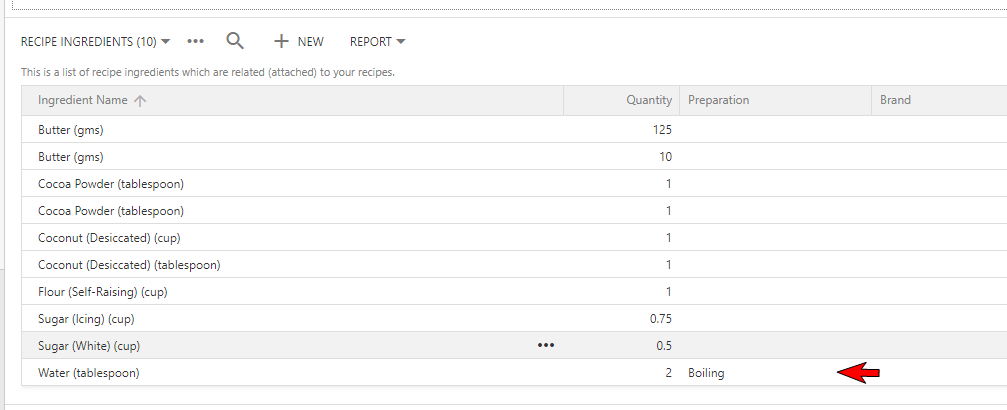
- Select the ingredient that you wish to assign the preparation to. In this example I am selecting 'Water (tablespoon)'.
- The review screen will open for that ingredient. Select the 'Edit' button at the bottom of the review window (refer to the image below).
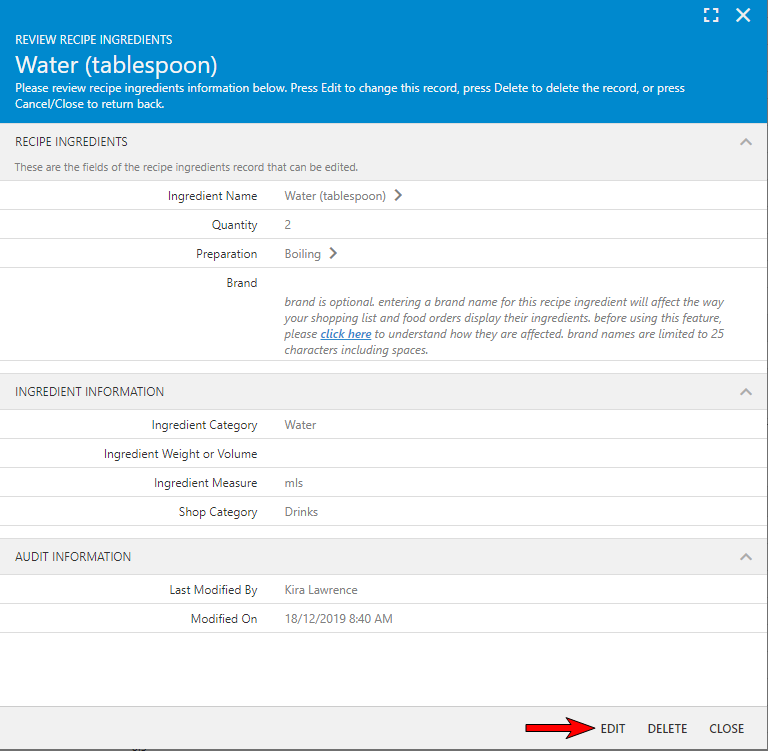
- Select the 'Preparation' field with your mouse which will cause a menu to open (refer to the image below). From the menu select 'Show Options'.
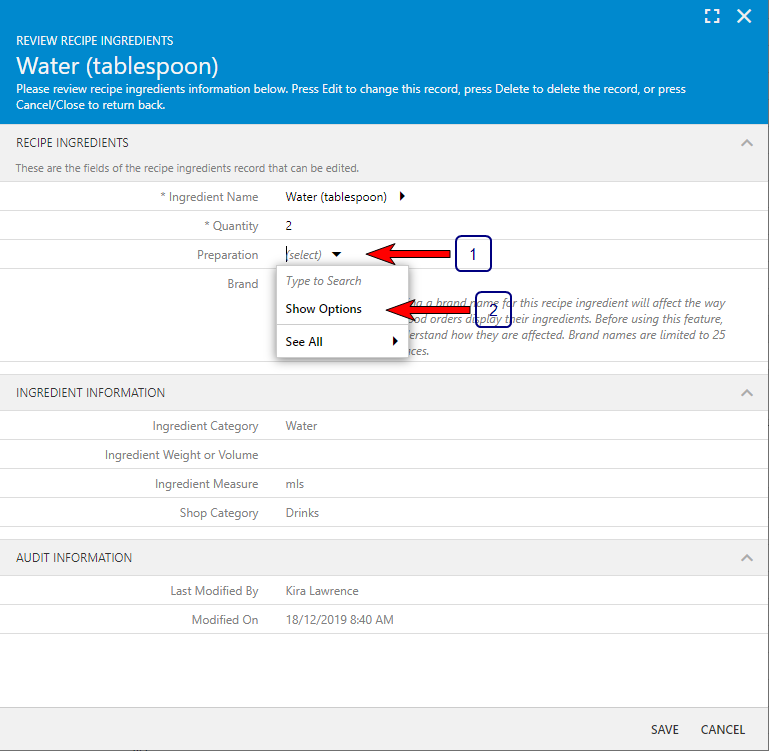
- A list of available preparations will display. Using your mouse scroll through the list until you locate the preparation you are looking for, then select it (refer to the image below). In this example we are going to select 'Boiling'.
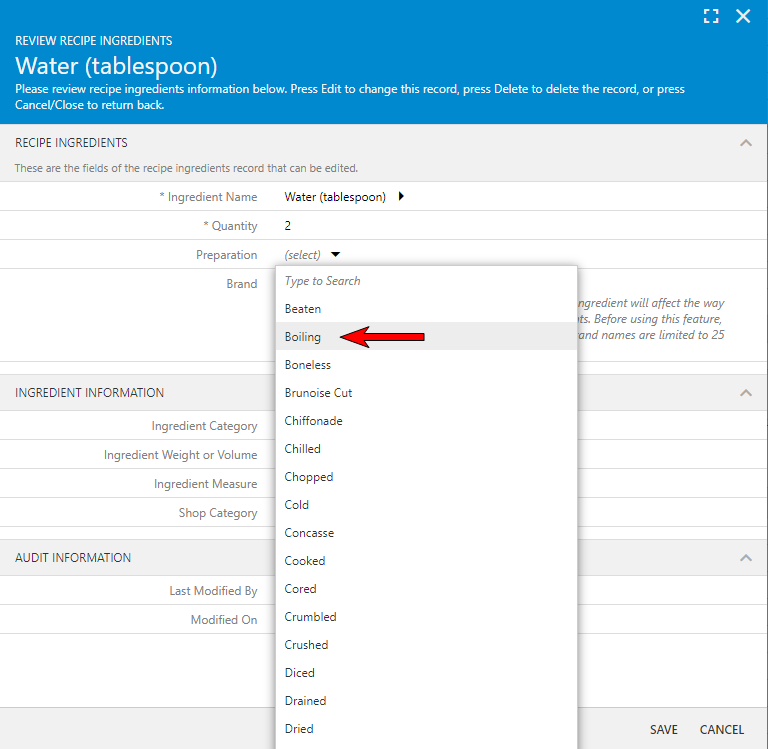
- Once you have made a selection it will appear against your ingredient (refer to the image below). To save your selection click the 'Save' button at the bottom of the window.
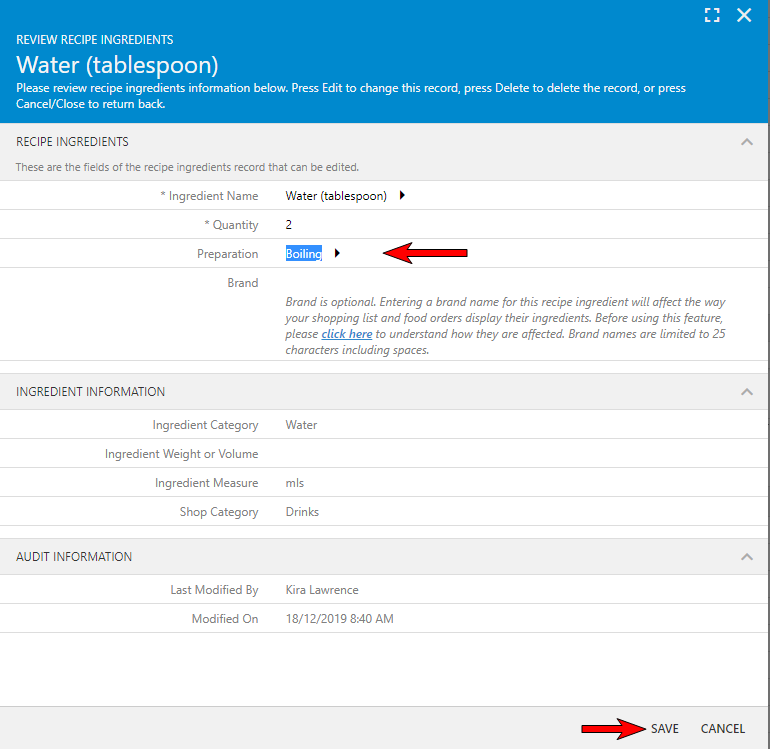
- The 'Water (tablespoon)' ingredient for the Co Curric Chocolate Slice recipe now has the preparation term 'Boiling' assigned to it (refer to the image below).