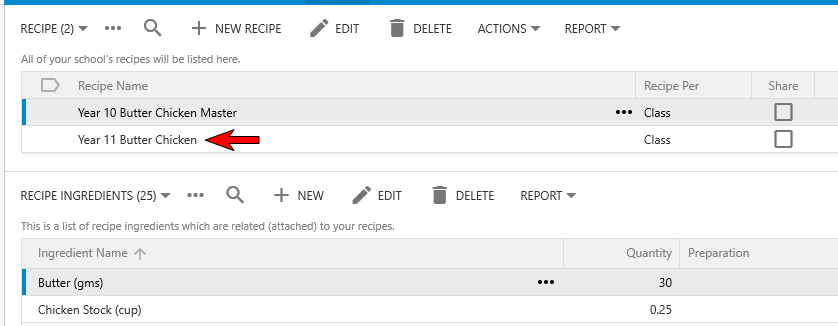How to Duplicate a Recipe
If your school has one or more recipes that you refer to as a 'master recipe' or a 'recipe template' and you wish to create a variation of your master recipes or templates either by adding, removing or modifying its ingredients, you can simply duplicate the recipe, give the recipe a new name and modify its ingredients as required. Duplicating a recipe and its ingredients is also ideal when you wish to replicate a recipe for use by other classes or years instead of having to manually recreate each recipe and its ingredients one at a time. In the below example, the Year 7 Chocolate Cake has been duplicated four times - two for the same year but for different class names and two for different years.
Year 7 Chocolate Cake
Year 7 Chocolate Cake Class 1
Year 7 Chocolate Cake Class 2
Year 8 Chocolate Cake
Year 11 Chocolate Cake
When renaming the recipe name as outlined in Point 8 below, the recipe name must be unique i.e. you cannot give it a recipe name where that recipe name already exists.
To duplicate a recipe follow the below instructions.
- Locate the recipe that you wish to duplicate.
- Select the three dots to the right of the recipe name
- Select the menu titled 'Duplicate Recipe'
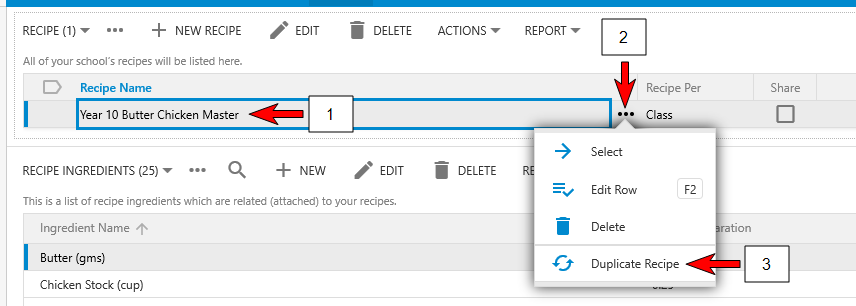
- An information window will open asking you to confirm or cancel the duplication. It will also remind you of what you need to do if you decide to duplicate the recipe.
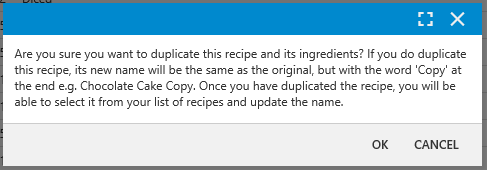
- If you chose to duplicate the recipe you will be returned to the main recipe screen where you will be able to locate the duplicated recipe. This will include the word 'Copy' at the end of its name.
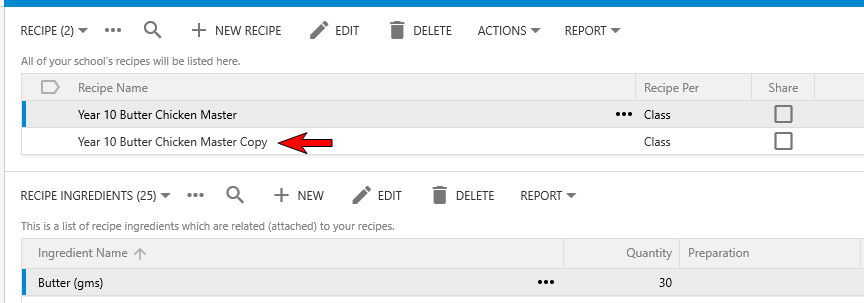
- To rename the duplicated recipe, locate it in your recipe list, then select the three dots to the right of the recipe name then select the menu titled 'Select'.
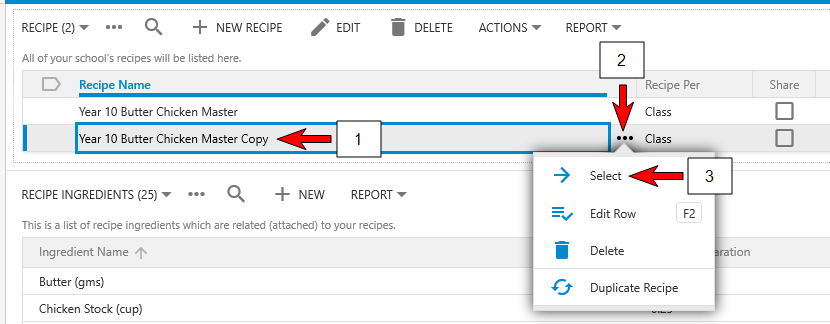
- Once the review recipe screen opens, select the 'Edit' button.
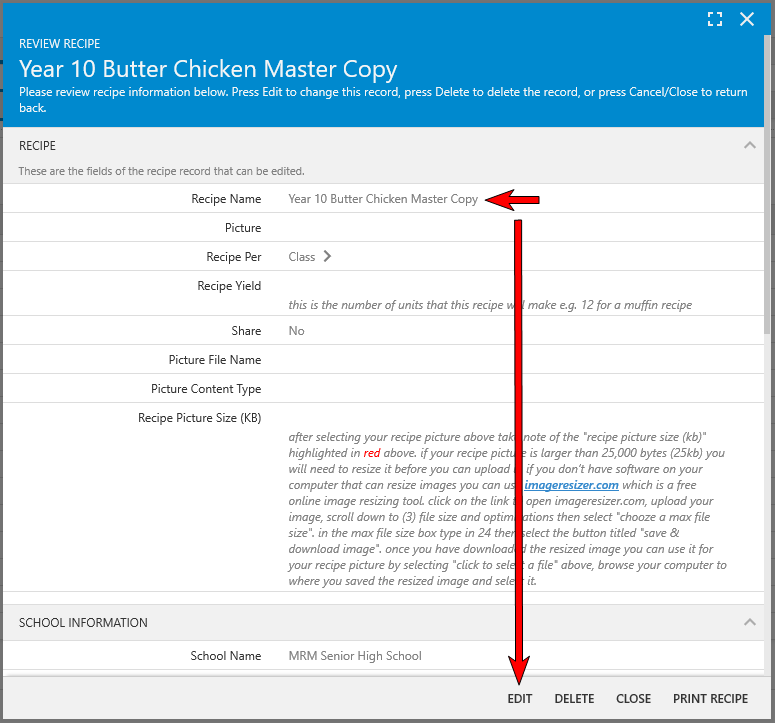
- Rename the recipe. In the below example we have renamed 'Year 10 Butter Chicken Master Copy' to Year 11 Butter Chicken. Once you rename the recipe select the 'Save' button.
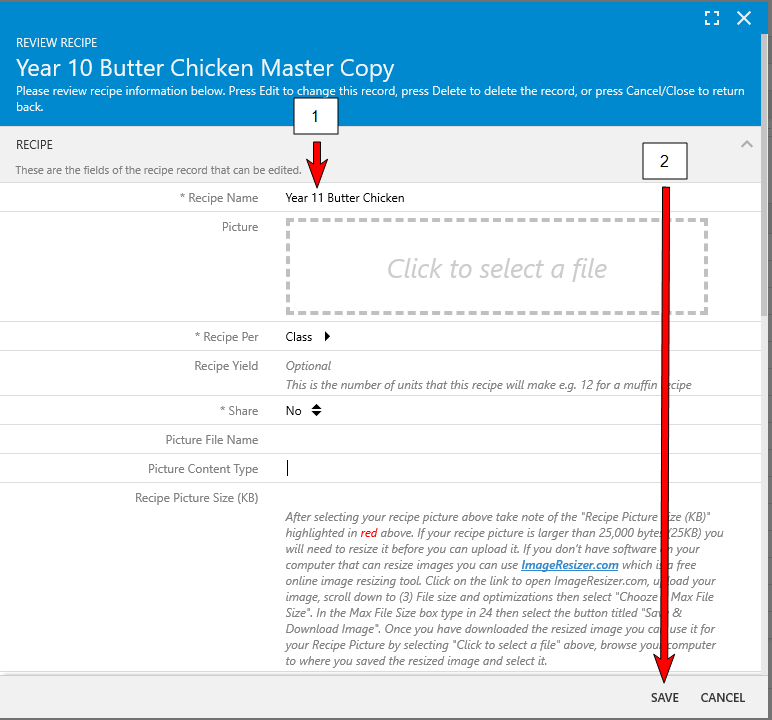
- You will return to the main recipe screen where your new recipe can be located.
- To create another duplicate recipe, repeat the above steps as required.