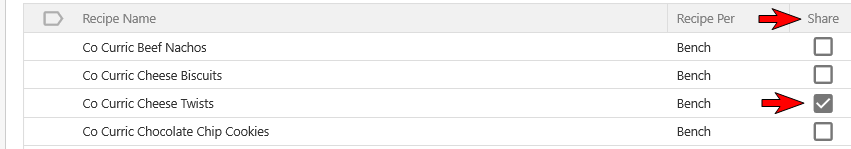How to Share a Recipe
You can share a recipe when it is first created or any time after it has been created i.e. to any an existing recipe.
New Recipe
To share a recipe when you first create it simply change 'Share' from No to Yes. Once the recipe is saved all other schools will be able to view your recipe through the menu titled 'Shared Recipes'.
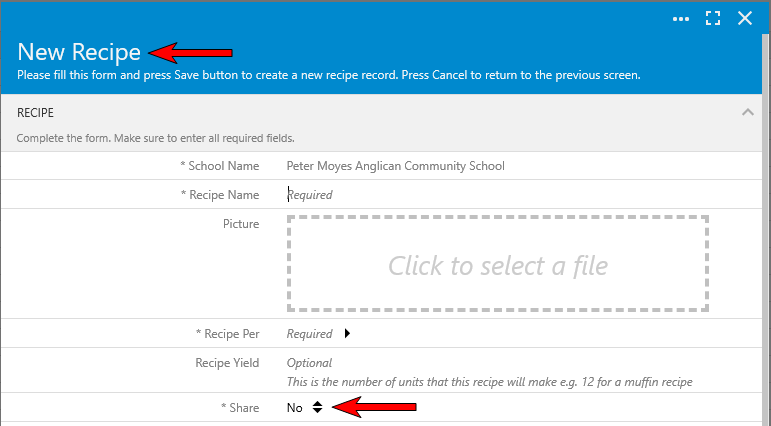
Existing Recipe
To share a recipe which all ready exists select the menu titled 'Recipes', locate the recipe name and follow the below instructions:
- Select the recipe name with your mouse pointer so that it is highlighted (refer to the image below).
- With your mouse pointer double click the 'Share' check box to the right of the recipe name (refer to the image below).
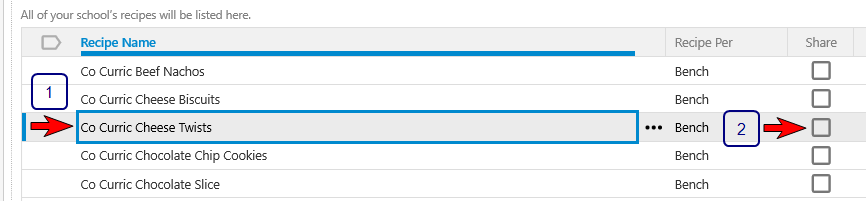
- From the drop down select list select 'Yes'.
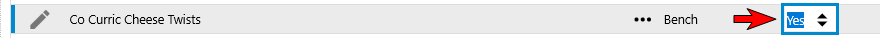
- Once you have selected 'Yes' click off that recipe name by selecting any of the other recipe names and your change will be saved and the 'Shared' tick box will display a tick in it (refer to the image below).