How to Download a Shopping List
In order to download a shopping list you first need to create it. To create a shopping list refer to the topic 'How to Create a Shopping List' or select this topic from the list of topics appearing in the top right hand corner of this web page.
Once you have created the shopping list follow the below instructions:
- Select the small drop down arrow on the menu titled 'Report' (refer to the image below).
- Depending on your preference select whether you would like to download the shopping list report as a word document or as a spreadsheet.
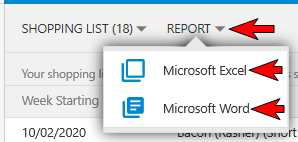
- Once you have downloaded the report you can open it in either Microsoft Word or Microsoft Excel.
- To view an example of a shopping list downloaded in Microsoft Word format select the below image. In this example the school is using 'Week Starting' for their food orders which displays on the shopping list.

To view the above image select it with your mouse pointer. To close the image either click the image for a second time or click outside the image. - To view an example of a shopping list downloaded in Microsoft Excel format select the below image. In this example the school is using 'Week Starting' for their food orders which displays on the shopping list.
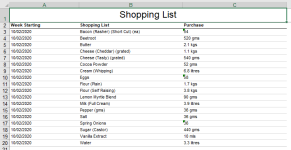
To view the above image select it with your mouse pointer. To close the image either click the image for a second time or click outside the image.