How can I purchase a subscription?
You can either refer to our website or you can continue reading below.
Warning: if you make a payment through PayPal and don't hear from us within two business days please submit a support ticket as there have been cases in the past where PayPal has not informed us of a payment.
Note: these instructions refer to purchasing a subscription for the first time. If you wish to renew an existing subscription please click here.
Note: if you wish to pay by direct bank deposit and you don't require an invoice prior to payment, you can view our bank account details at the bottom of this topic
Note: if you wish to pay by direct bank deposit and you do require an invoice prior to payment, please submit a support ticket.
Step 1
If subscribing to My Recipe Manager for the first time and you wish to pay by credit card you can pay your subscription at any time by selecting the 'PayPal' button at the bottom of this page or by clicking here. This will take you to a form to enter your school details. Once completed select the PayPal icon at the bottom of the form and you will be directed to a secure payment gateway to make your payment. Payments are managed through a secure, independent third party credit card company (PayPal), not Simple Data Management Systems.
You do not need to have a PayPal account in order to make your payment. When directed to the PayPal payment page, you can simply select to pay by credit card (refer to the image below).
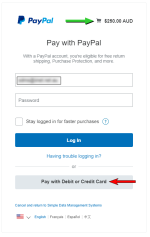
To view the above image select it with your mouse pointer. To close the image either click the image for a second time or click outside the image.
Step 2
After making your credit card payment you will receive an automated email which contains a link to our registration page so you can complete the registration process. If paying by direct bank deposit we will email you this link once payment has reached our bank account.
What Happens Next?
Once both of the above steps have been completed and there are no issues with your payment, we will create an account for your school to use My Recipe Manager. Once your account has been set up, you will receive a confirmation email from us advising that your My Recipe Manager account has been completed and instructions on how to log in. Your invoice will also be available to view/download through My Recipe Manager. To view the topic on how to do this click here.
