How Do I Recover My Password?
For security reasons My Recipe Manager doesn't allow for the recovery of a password, instead it will reset your password and send the new one to you. To reset your password follow the below instructions:
- From the login screen select the link titled 'Forgot Password' (refer to the image below).
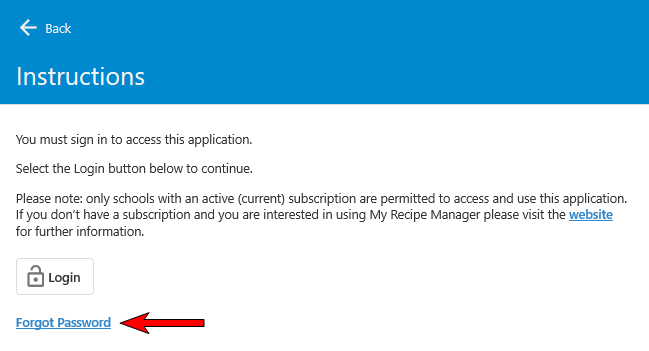
- Enter your user name and select the 'Next' button at the bottom of the form (refer to the image below).
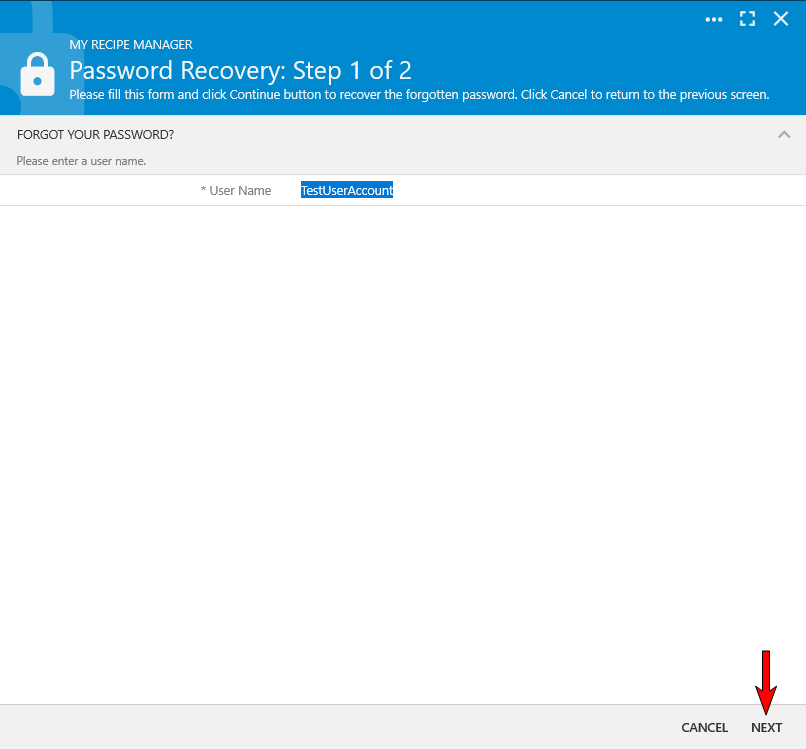
- Enter the answer to your password question in the 'Password Answer' field then select the 'Finish' button at the bottom of the form (refer to the image below).
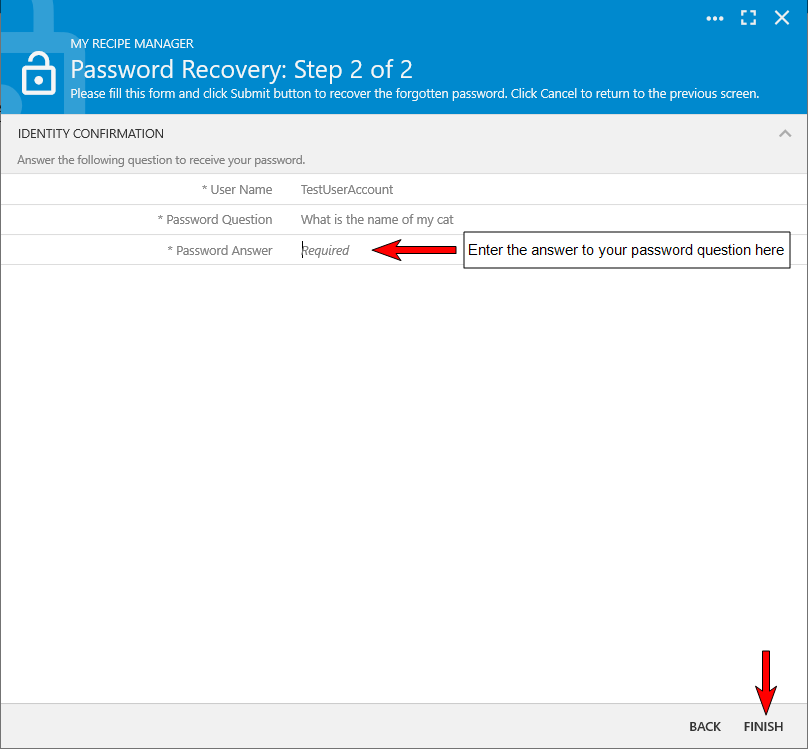
- If you entered the correct answer to your password question you will see a confirmation message to the effect that your new password has been sent to the email address associated to your account (refer to the image below).
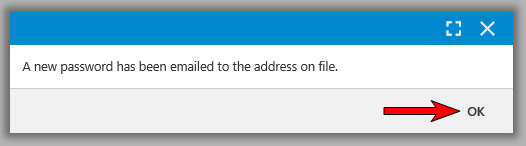
- Click the 'OK' button and you will be returned to the login screen (refer to the image below).
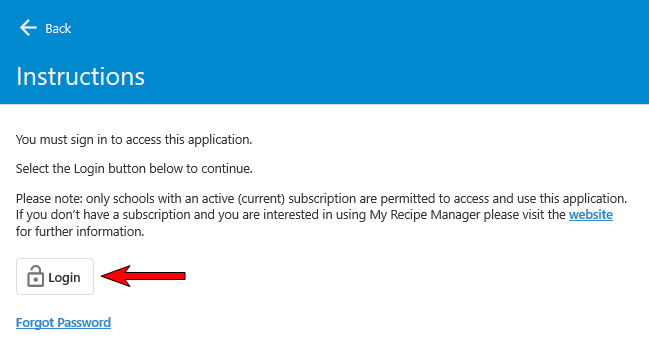
- Within a few minutes you should receive an email with your new password in it (refer to the image below).
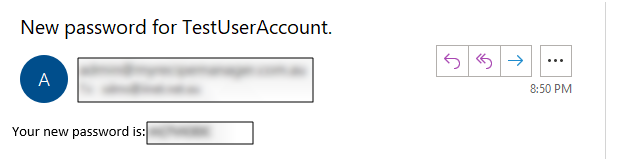
- Select the 'Login' button (refer to the image above) and use the new password to sign into My Recipe Manager.
- Once signed in, change your password to something you will remember by referring to the topic 'How to Change a Users Password'.