How to Delete a User
My Recipe Manager does not permit the deleting of a user account unless that user account has not been used - refer to the bottom of this page.
The reason for this is because the information that gets recorded in My Recipe Manager e.g. recipes, class names, food orders etc are recorded against the person who created them or who last updated them. For this reason users cannot be deleted.
If a user account is no longer required e.g. the staff member leaves the school or the staff member is no longer involved with practical lessons i.e. they have no need to create recipes, maintain recipes, create food orders, create shopping lists etc you can disable that account by doing steps 1 to 2 inclusive below:
To make the below changes refer to the topic 'How to Update a User' or select this topic from the list of topics displaying top right of your screen.
- Changing 'Is Approved' from 'Yes' to 'No'
- Unticking any roles that are assigned to that user.
This is what the account would look like before and after you made the three changes.
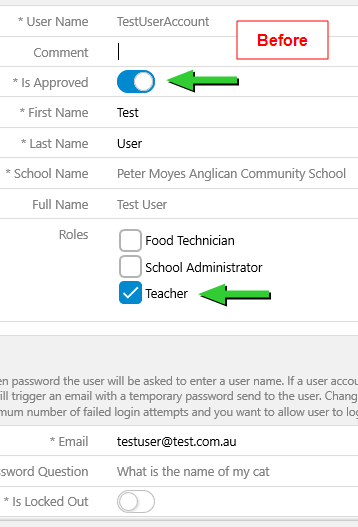
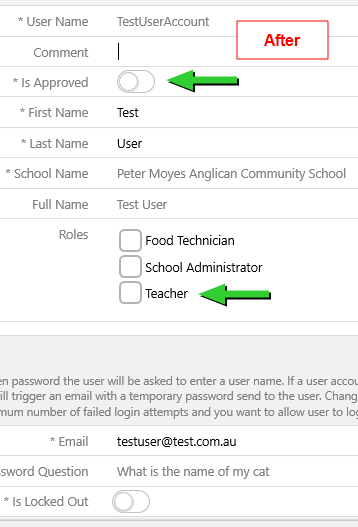
For the above changes to take effect you will need to select the 'Save' button on the user update form. This will immediately disable this user account.
If you accidently create a user account and it has not been used you can submit a support ticket requesting to have it permanently removed.